Put the iSync Menu in the Menu Bar
If you think you'll be syncing computers regularly, put the iSync menu in the menu bar, as shown below. Then you can manually sync with the click of a button, or open the preferences.
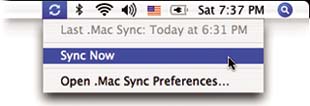
To put the iSync menu in the menu bar, open the “Sync” pane of the .Mac preferences, as shown on the opposite page. Put a checkmark in the box at the bottom of the pane, “Show status in menu bar.”
Get Mac OS X 10.4 Tiger: Peachpit Learning Series now with the O’Reilly learning platform.
O’Reilly members experience books, live events, courses curated by job role, and more from O’Reilly and nearly 200 top publishers.

