Turn Off All Syncing
To disable syncing altogether for all devices and for your .Mac account, use the iSync application preferences. Open the iSync application (it's in your Applications folder). From the iSync menu, choose “Preferences….” Uncheck the box to “Enable syncing on this computer.”
The next time you choose to sync, you can use the .Mac preferences as explained on pages 290–291. As soon as you click “Sync Now” in the .Mac prefences Sync pane, this button in the application preferences pane will automatically check itself on.
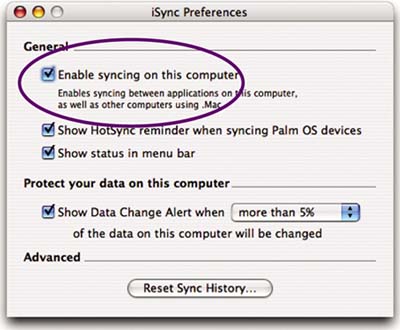
Get Mac OS X 10.4 Tiger: Peachpit Learning Series now with the O’Reilly learning platform.
O’Reilly members experience books, live events, courses curated by job role, and more from O’Reilly and nearly 200 top publishers.

