Bonjour—Share Files Locally
Once your Mac is on a network of computers running OS X, version 10.2 or later, you can send files back and forth to everyone through Bonjour, which is part of iChat (in OS X versions earlier than Tiger, 10.4, it's called Rendezvous, not Bonjour). The iChat icon should be in your Dock; if not, it's in your Applications folder.
If you didn't turn on Bonjour the first time you opened iChat, you can do it in the iChat preferences, in the Accounts pane:
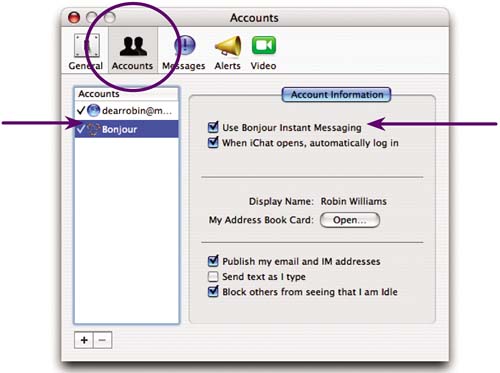
But you can also turn it on with this shortcut:
1. | Open iChat. |
2. | From the Window menu, choose “Bonjour” (or press Command 2). If you're not already logged in, it will ... |
Get Mac OS X 10.4 Tiger: Peachpit Learning Series now with the O’Reilly learning platform.
O’Reilly members experience books, live events, courses curated by job role, and more from O’Reilly and nearly 200 top publishers.

