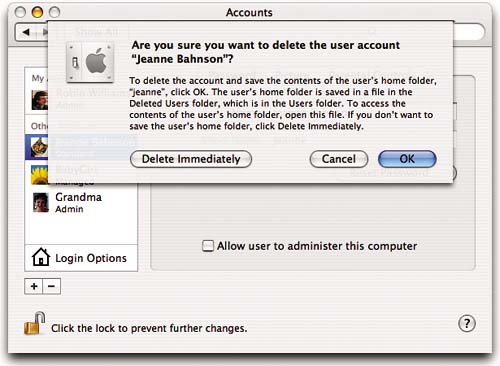To delete a user
1. | From the Apple menu, choose “System Preferences…,” then click the “Accounts” icon. |
2. | If the lock icon in the bottom-left corner is locked, single-click on it and enter the Admin name and password. Click OK. |
3. | Click once on the name of the user you want to delete. If the user name is gray and you can't select it, that means that user is logged in. She must log out before you can delete the account. |
4. | After you select the user, click the “minus” button at the bottom of the list of users pane. |
5. | A drop-down sheet, shown below, asks if you really want to delete this user account.
|
Get Mac OS X 10.4 Tiger: Peachpit Learning Series now with the O’Reilly learning platform.
O’Reilly members experience books, live events, courses curated by job role, and more from O’Reilly and nearly 200 top publishers.