To send an attachment
1. | Open a new message window and type your subject, message, etc. |
2. | To attach a file or photograph, single-click the “Attach” icon.
This opens the standard Open dialog box. Find your file, select it, and click “Choose File.” You can hold down the Command key to click on and select more than one file to attach.
Or drag a file or photo from a window on your Desktop and drop it directly into the message window. |
3. | A file icon appears in your window, as shown below. If it's a one-page PDF or a photo, the actual image will probably appear instead of a file icon.
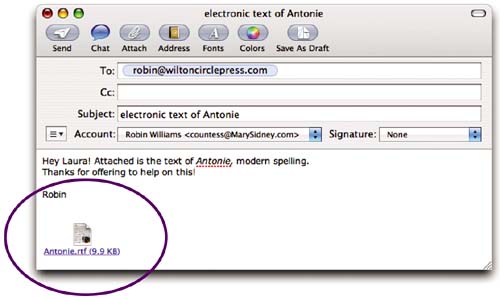 |
4. | If the file in the window appears as the ... |
Get Mac OS X 10.4 Tiger: Peachpit Learning Series now with the O’Reilly learning platform.
O’Reilly members experience books, live events, courses curated by job role, and more from O’Reilly and nearly 200 top publishers.

