To copy text
1. | Select the Text Tool, shown circled below, or press Command 2. |
2. | Press and drag over the text you want to select. To select just a vertical portion of text, as in one column, hold down the Option key as you drag. |
3. | From the Edit menu, choose “Copy,” or press Command C. Open your other document and paste it in (Command V). |
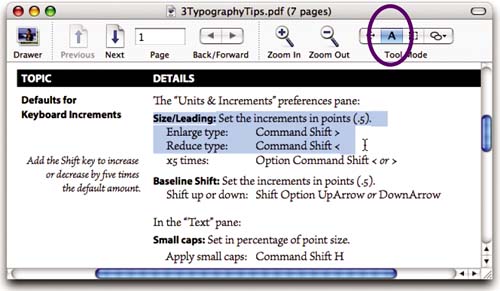
To copy any part of a PDF as a graphic, see page 209 to select a cropping area. Then, instead of cropping, go to the Edit menu and choose “Copy.”
Get Mac OS X 10.4 Tiger: Peachpit Learning Series now with the O’Reilly learning platform.
O’Reilly members experience books, live events, courses curated by job role, and more from O’Reilly and nearly 200 top publishers.

