Display facing pages or continuous pages
You can now display facing pages of documents, as in a book. This works whether or not the person who created the pdf saved the file in the “Spreads” format (which creates facing pages in the pdf). In fact, even if someone did create the pdf pages in spreads, you can view them in Preview as individual pages. This comes in very handy when you need to print the document, but the pdf displays the entire spread as one printable page.
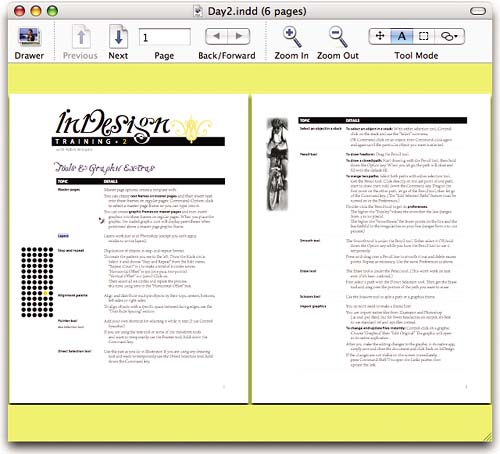
To switch back and forth from single pages to facing pages, use the View menu. Slide down to “pdf Display,” then choose your option.
Continuous: The pages ...
Get Mac OS X 10.4 Tiger: Peachpit Learning Series now with the O’Reilly learning platform.
O’Reilly members experience books, live events, courses curated by job role, and more from O’Reilly and nearly 200 top publishers.

