Subscribe to someone's Address Book
You can only subscribe to an Address Book that someone else has already set up as shared, as explained above. And that person must have already chosen you as someone who is allowed to access his Address Book. Once that's done:
1. | In your own Address Book, go to the File menu and choose “Subscribe to Address Book….”
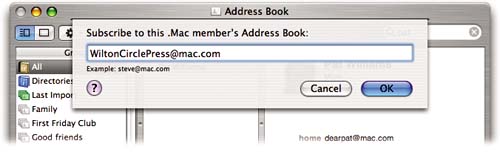 |
3. | Enter the .Mac account name of the person whose Address Book you want access to. After you enter the account, click ok. |
Get Mac OS X 10.4 Tiger: Peachpit Learning Series now with the O’Reilly learning platform.
O’Reilly members experience books, live events, courses curated by job role, and more from O’Reilly and nearly 200 top publishers.

