Receive a fax on your Mac
This process hasn't changed from the previous version of Mac OS X. Set up your Mac to receive faxes using the “Print & Fax” pane in System Preferences, as shown below.
Check the box to “Receive faxes on this computer,” then enter your fax information. Choose which actions your Mac should take when you receive a fax.
Remember, if you use a broadband connection to get to the Internet, you'll need to connect a phone line to your Mac before you can send or receive a fax.
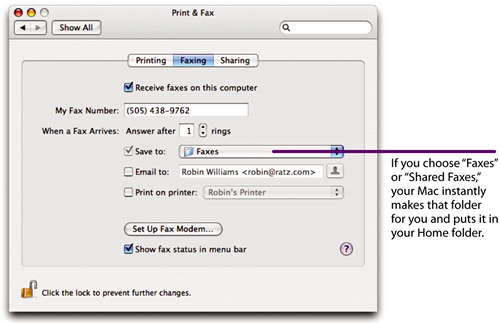
Get Mac OS X 10.4 Tiger: Peachpit Learning Series now with the O’Reilly learning platform.
O’Reilly members experience books, live events, courses curated by job role, and more from O’Reilly and nearly 200 top publishers.

