To share a printer
1. | Turn on the printer that you want to share. The computer it's connected to must also be on, of course. |
2. | On the Mac that is directly connected to the printer, go to the Apple menu and choose “System Preferences….” |
3. | Click the “Print & Fax” icon, then click the “Sharing” tab. |
4. | You should see the name of your printer in the window. Check the box to “Share these printers with other computers.” Close the pane. |
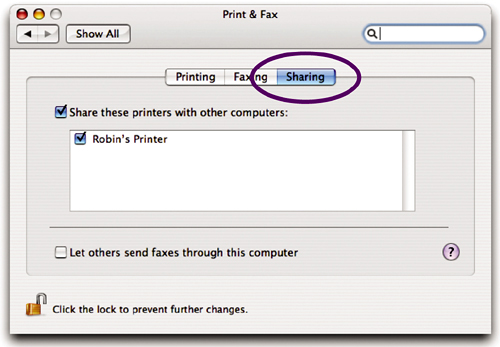
Get Mac OS X 10.4 Tiger: Peachpit Learning Series now with the O’Reilly learning platform.
O’Reilly members experience books, live events, courses curated by job role, and more from O’Reilly and nearly 200 top publishers.

