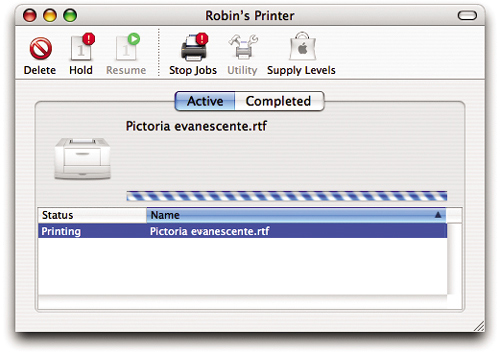Having Trouble Printing?
1. |  If the printer has been chosen but isn't responding when you try to print, open the “Print & Fax” pane: Go to the Apple menu, choose “System Preferences…,” then single-click the “Print & Fax” icon. If the printer has been chosen but isn't responding when you try to print, open the “Print & Fax” pane: Go to the Apple menu, choose “System Preferences…,” then single-click the “Print & Fax” icon. |
2. | Make sure you chose the correct printer to print to; its name should be highlighted on the left. |
3. | On the right side of the pane, click the button “Print Queue….” This brings up the list of jobs waiting to be printed, as shown below. These are the jobs that are lined up to print to that particular printer.
|
4. | Check to ... |
Get Mac OS X 10.4 Tiger: Peachpit Learning Series now with the O’Reilly learning platform.
O’Reilly members experience books, live events, courses curated by job role, and more from O’Reilly and nearly 200 top publishers.