Access the Special Features of your Printer
If you installed the software that came with your printer, then you probably have special features that allow you to choose the correct paper, the quality settings, adjust the colors, and more. The difference in output between a setting for inkjet paper as opposed to glossy photo paper is quite amazing.
To access the specific printer settings, start to print the job (press Command P). In the Print dialog box, click on the menu circled below and choose “Print Settings.” Here you will have lots of options, different options for each “Media Type” you choose.
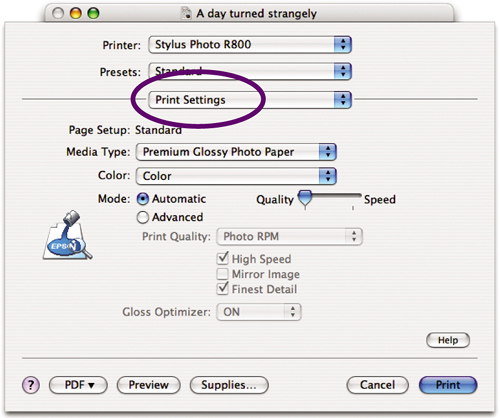
Get Mac OS X 10.4 Tiger: Peachpit Learning Series now with the O’Reilly learning platform.
O’Reilly members experience books, live events, courses curated by job role, and more from O’Reilly and nearly 200 top publishers.

