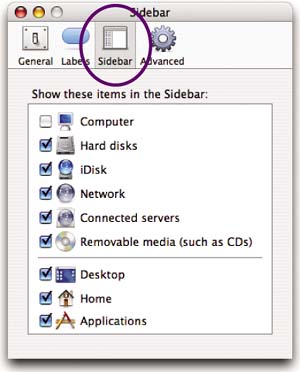Choose what appears in your Finder window Sidebar
1. | From the Finder menu, choose “Preferences….” Click the “Sidebar” icon.
|
2. | Check the items you want to see in the Sidebar of your Finder windows, and uncheck the items you don't want to see. Coordinate this with the “General” Finder preferences shown on page 138—you don't want to eliminate the hard disk icon, for instance, from both the Desktop and the Sidebar! |
Get Mac OS X 10.4 Tiger: Peachpit Learning Series now with the O’Reilly learning platform.
O’Reilly members experience books, live events, courses curated by job role, and more from O’Reilly and nearly 200 top publishers.