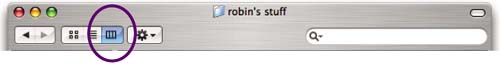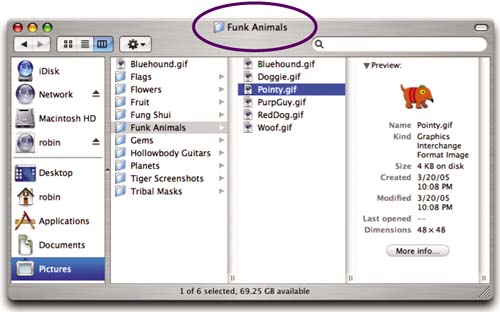Customize the Column View
1. | Open a Finder window. Click the “Column View” button, as circled below.
|
2. | |
3. | Choose the text size of the labels.
You can choose not to show icons at all—just a nice, clean list of items. Uncheck the box to remove the icons. (But keep in mind that the icon can tell you a lot about a file! If you can't see it, you'll miss its visual clues. This might ... |
Get Mac OS X 10.4 Tiger: Peachpit Learning Series now with the O’Reilly learning platform.
O’Reilly members experience books, live events, courses curated by job role, and more from O’Reilly and nearly 200 top publishers.