Take advantage of the page proxy
You may not have noticed the tiny page icon that is in the title bar of every document you create (it appears after you save the document). It's called the “page proxy.” You can do a lot with this tiny icon.
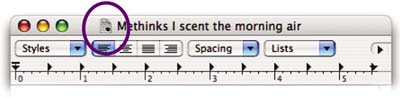
Make sure the document has been saved recently before you experiment with any of the following techniques. If there is a dark dot in the red button or if the page proxy is gray, that means you need to save the document first.
To create an alias of the document on the Desktop or in any folder or window, drag the page proxy and drop it on the Desktop, on top of any folder icon, or directly into any window. You'll ...
Get Mac OS X 10.4 Tiger: Peachpit Learning Series now with the O’Reilly learning platform.
O’Reilly members experience books, live events, courses curated by job role, and more from O’Reilly and nearly 200 top publishers.

