Invite people to an iCal event
Drag a person's name from the Address Panel or Address Book (from the Window menu) to an iCal event to automatically add that person as an “attendee.” Be sure to drop it on the “Attendee” item in the Info drawer. You can drag a Group name as well. Once you have the names in here, you can click the “Send” button at the bottom of the Info drawer (circled, below) to send everyone on the list an email update of the calendar.
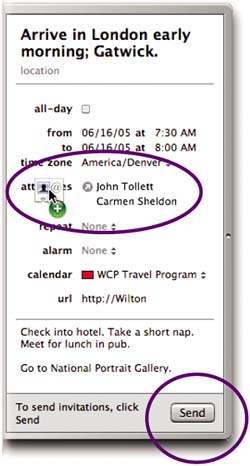
Get Mac OS X 10.4 Tiger: Peachpit Learning Series now with the O’Reilly learning platform.
O’Reilly members experience books, live events, courses curated by job role, and more from O’Reilly and nearly 200 top publishers.

