Take Advantage of System Services
Every application in its application menu has an item called "Services.” Exactly which services are available at any moment depend on which application you have open and what you have selected within that application, if anything.
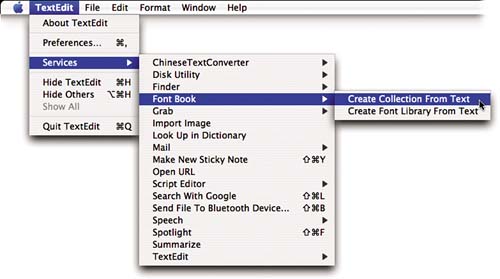
You might find some text in a file that you want to keep in your Sticky Note collection—select the text (and a graphic, if you like) and choose “Make New Sticky Note” from the Services options.
Or you might be viewing a photograph in Preview and decide you want to email it to someone—go to Services, choose “Mail,” and then choose “Send To.”
Perhaps you are reading the synopsis of a ...
Get Mac OS X 10.4 Tiger: Peachpit Learning Series now with the O’Reilly learning platform.
O’Reilly members experience books, live events, courses curated by job role, and more from O’Reilly and nearly 200 top publishers.

