Publish your calendar
If you have a .Mac account (or a private server), you can publish your calendar of events, including the alarms and To Do list if you choose, to a web page and anyone in the world on any computer can view it. It's really amazing.
To publish, just select the calendar in the list, then go to the Calendar menu and choose “Publish….” A little dialog box (shown below) drops down. Make your choices, then click “Publish.”
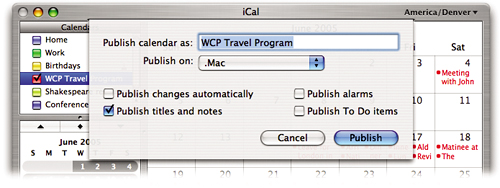
A message appears telling you the web address and asking if you want to email people with the address.
To notify other people at any time, select the calendar, go to the Calendar menu, and ...
Get Mac OS X 10.4 Tiger: Peachpit Learning Series now with the O’Reilly learning platform.
O’Reilly members experience books, live events, courses curated by job role, and more from O’Reilly and nearly 200 top publishers.

