Tool tips
Most applications and dialog boxes provide little tool tips that pop up when you “hover” your mouse over an item. They tell you what the items do. Just hold the mouse still over a button or icon for about three seconds and if there is a tool tip, it will appear, as shown in the examples below.
TextEdit toolbar.

Font Panel toolbar.
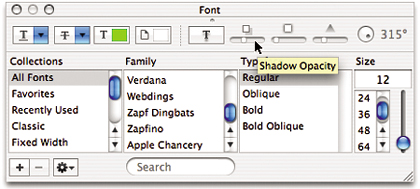
Preview toolbar.

Get Mac OS X 10.4 Tiger: Peachpit Learning Series now with the O’Reilly learning platform.
O’Reilly members experience books, live events, courses curated by job role, and more from O’Reilly and nearly 200 top publishers.

