Force quit an application or relaunch the Finder
Sometimes just one application has trouble. You can force quit any application and it doesn't affect any other application or the system. It's great. You can't force quit the Finder, but you can relaunch it, which only takes a minute.
To force quit, hold down the Option key and press (don't click) on the application's icon in the Dock. A menu pops up with a choice to “Force Quit.”
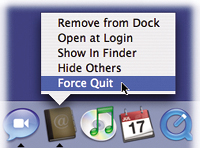
To relaunch the Finder, hold down the Option key and press (don't click) on the Finder icon in the Dock. A menu pops up with a choice to “Relaunch.”
Get Mac OS X 10.4 Tiger: Peachpit Learning Series now with the O’Reilly learning platform.
O’Reilly members experience books, live events, courses curated by job role, and more from O’Reilly and nearly 200 top publishers.

