Keyboard & Mouse
The Keyboard & Mouse preferences pane enables you to customize the way the keyboard and mouse (or trackpad) work. Options can be set in three panes: Keyboard (Figure 62), Mouse (Figure 65), and Keyboard Shortcuts (Figure 66).
Figure 62. The Keyboard pane of the Keyboard & Mouse preferences pane.
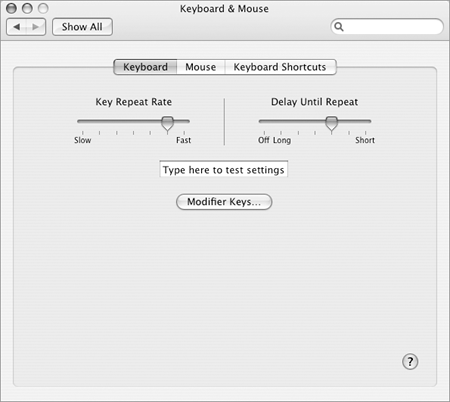
Figure 65. The Mouse pane of the Keyboard & Mouse preferences pane.
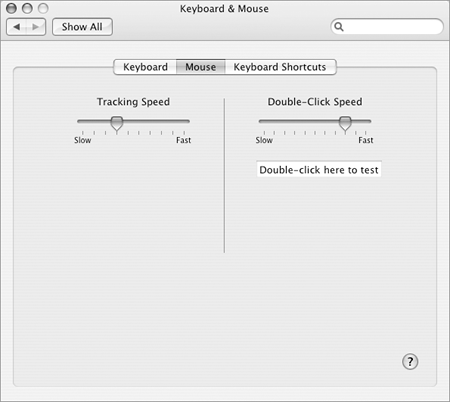
Figure 66. The Keyboard Shortcuts pane of the Keyboard & Mouse preferences pane.
✓ Tip
If you have a wireless keyboard or mouse attached, you may see an additional ...
Get Mac OS X 10.4 Tiger: Visual QuickStart Guide now with the O’Reilly learning platform.
O’Reilly members experience books, live events, courses curated by job role, and more from O’Reilly and nearly 200 top publishers.

