Listing Directory Contents with the ls Command
ls is one of the most basic Unix commands. It enables you to list the contents of a directory.
✓ Tip
The commands in this section assume that the shell prompt is displaying your home directory (~).
To list the contents of your home directory
Type ls and press ![]() .
.
A list of the contents of your home directory appears (Figure 4).
Figure 4. A simple directory listing using the ls command.
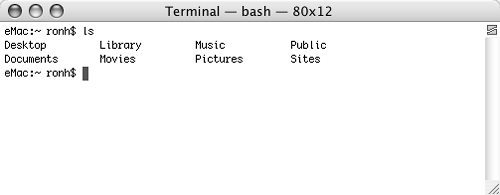
To list the contents of a subdirectory
Type ls followed by the subdirectory name (for example, ls Library) and ...
Get Mac OS X 10.4 Tiger: Visual QuickStart Guide now with the O’Reilly learning platform.
O’Reilly members experience books, live events, courses curated by job role, and more from O’Reilly and nearly 200 top publishers.

