Connecting to Another Computer for File Sharing
Once network and sharing options have been set up for sharing, you can connect to another computer and access its files. Mac OS X offers two ways to do this:
The Go menu’s Connect to Server command (Figure 22) prompts you to enter the address of the server you want to connect to. You enter a user name and password to connect, choose the volume you want to access, and display its contents in Finder windows.
Figure 22. The Go menu.
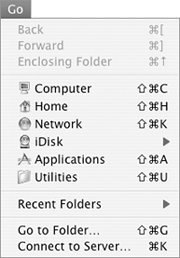
The network browser enables you to browse the computers on the network—from the Finder (Figure 23) and from within Open and Save dialogs. You open an alias for another ...
Get Mac OS X 10.4 Tiger: Visual QuickStart Guide now with the O’Reilly learning platform.
O’Reilly members experience books, live events, courses curated by job role, and more from O’Reilly and nearly 200 top publishers.

