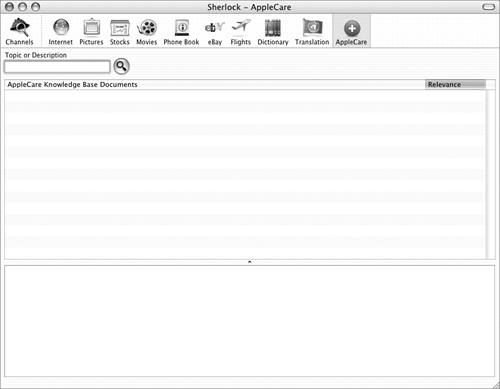The AppleCare Channel
Sherlock’s AppleCare channel (Figure 43) is your direct connection to Apple’s Knowledge Base of information about Macintosh computers and software. It’s a great place to learn more about your hardware and the Mac OS.
To search the AppleCare Knowledge Base
1. | Open the AppleCare channel (Figure 43).
|
2. | Enter a search word or phrase in the Topic or Description box near the top of the window.
|
3. | Click the magnifying glass button to start the search.
|
4. | After a moment, search results begin to appear. Click an item in the list to display its document in the bottom ... |
Get Mac OS X 10.4 Tiger: Visual QuickStart Guide now with the O’Reilly learning platform.
O’Reilly members experience books, live events, courses curated by job role, and more from O’Reilly and nearly 200 top publishers.