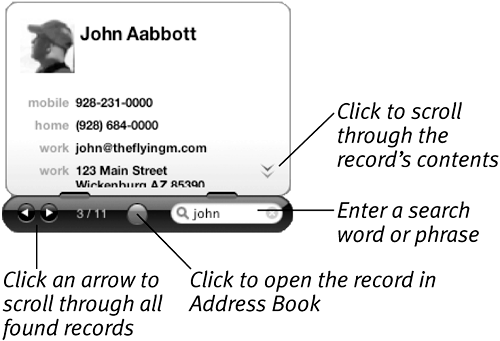Address Book
The Address Book widget works with the Address Book application to give you quick access to your contacts.
✓ Tip
I tell you how to use the Address Book application in Chapter 8.
To use the Address Book widget
1. | Open the Address Book widget.
|
2. | Enter a search word or phrase in the box at the bottom-right corner of the window. Address Book quickly displays the first card that matches what you entered.
|
3. | If necessary, click one of the arrow buttons to scroll through the contacts until you find the one you want (Figure 8).
Figure 8. The Address Book widget, displaying one of my contacts.
|
✓ Tip
You can click the red button in ...
Get Mac OS X 10.4 Tiger: Visual QuickStart Guide now with the O’Reilly learning platform.
O’Reilly members experience books, live events, courses curated by job role, and more from O’Reilly and nearly 200 top publishers.