Calculator
Calculator displays a simple calculator that can perform addition, subtraction, multiplication, and division, as well as complex mathematical calculations and conversions.
To launch Calculator
Double-click the Calculator icon in the Applications folder (Figure 1).
Or
1. | Click the Calculator icon in the Applications folder (Figure 1) to select it.
|
2. | Choose File > Open, or press |
The Calculator window appears (Figure 38).
Figure 38. The Calculator looks and works like a $10 pocket calculator.
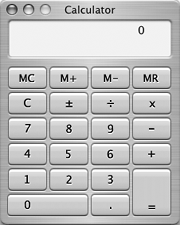
To perform basic calculations
Use ...
Get Mac OS X 10.4 Tiger: Visual QuickStart Guide now with the O’Reilly learning platform.
O’Reilly members experience books, live events, courses curated by job role, and more from O’Reilly and nearly 200 top publishers.

