Dialogs
Mac OS applications use dialogs to tell you things and get information from you. Think of them as the way your computer has a conversation—or dialog—with you.
Mac OS X has three main types of dialogs:
Modeless dialogs enable you to work with the dialog while interacting with document windows. These dialogs usually have their own window controls to close and move them (Figure 40).
Figure 40. This Spelling dialog in TextEdit is an example of a modeless dialog–you can interact with the document while the dialog is displayed.
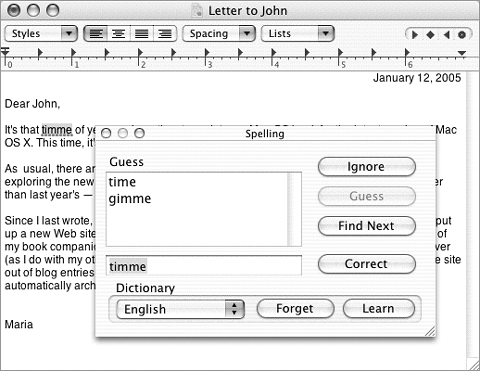
Document modal dialogs usually appear as dialog sheets attached to a document window (Figure 41). You must address ...
Get Mac OS X 10.4 Tiger: Visual QuickStart Guide now with the O’Reilly learning platform.
O’Reilly members experience books, live events, courses curated by job role, and more from O’Reilly and nearly 200 top publishers.

