Spotlight
Spotlight, which is brand-new in Mac OS X 10.4, makes Finder searching available in the menu bar, no matter which application is active. Simply click the Spotlight icon in the menu bar (Figure 19) and enter a search word or phrase. Spotlight displays a menu of matches (Figure 20) or a window that lists all of the matches (Figure 21).
Figure 19. Clicking the Spotlight icon in the menu bar displays Spotlight’s search field.

Figure 20. As you enter a word or phrase in the search field, Spotlight displays results in a menu.
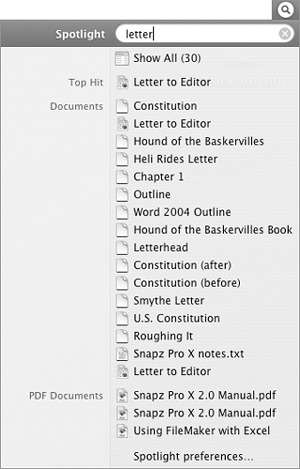
Figure ...
Get Mac OS X 10.4 Tiger: Visual QuickStart Guide now with the O’Reilly learning platform.
O’Reilly members experience books, live events, courses curated by job role, and more from O’Reilly and nearly 200 top publishers.

