The Sidebar
The Sidebar appears on the left side of Finder windows when toolbars are displayed (Figure 58). It offers quick access to the items you use most.
Figure 58. The Sidebar appears on the left side of a Finder window when toolbars are displayed.
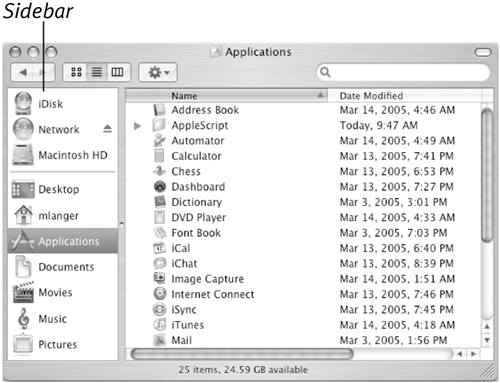
The Sidebar has two parts:
The upper part of the Sidebar displays icons for volumes that are accessible by your computer, such as your hard disk, iDisk, network disks, and CD and DVD discs.
The lower part of the Sidebar displays icons for the Desktop, your Home folder, and several commonly accessed folders within your Home folder.
✓ Tips
You can customize the lower part ...
Get Mac OS X 10.4 Tiger: Visual QuickStart Guide now with the O’Reilly learning platform.
O’Reilly members experience books, live events, courses curated by job role, and more from O’Reilly and nearly 200 top publishers.

