Monitors
The Monitors control panel (Figure 17) enables you to set options for your video display, including depth, resolution, and brightness.
Figure 17. Use the Monitor options of the Monitors control panel to set basic options for your monitor. This illustration shows options for an iMac monitor.
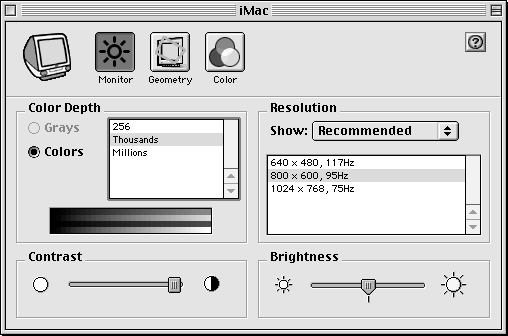
Tip
The Monitors control panels replaces half of the Monitors & Sound control panel that was installed in previous versions of Mac OS. (The Sound control panel, which is discussed on the next page, replaces the other half.)
To set monitor options
1. |
Choose Apple menu > Control Panels > Monitors (Figure 2) to display the Monitors control panel. ... |
Get Mac OS 9.1: Visual QuickStart Guide now with the O’Reilly learning platform.
O’Reilly members experience books, live events, courses curated by job role, and more from O’Reilly and nearly 200 top publishers.

