PowerBook Password Security
The Password Security control panel (Figure 42) protects your PowerBook from unauthorized use. You can set it up to require a password for access when starting up and waking from sleep mode.
Figure 42. The Password Security control panel.
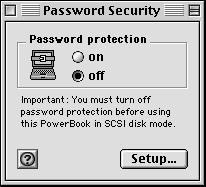
Tip
The Password Security control panel is only installed on PowerBook computers only. It is not installed on iBook computers.
To set up password protection
1. |
Choose Apple menu < Control Panels < Password Security. The Password Security control panel appears (Figure 42).
|
2. |
Click the Setup button to display the Password Security Setup dialog box (Figure 43).
Figure 43. Use ... |
Get Mac OS 9.1: Visual QuickStart Guide now with the O’Reilly learning platform.
O’Reilly members experience books, live events, courses curated by job role, and more from O’Reilly and nearly 200 top publishers.

