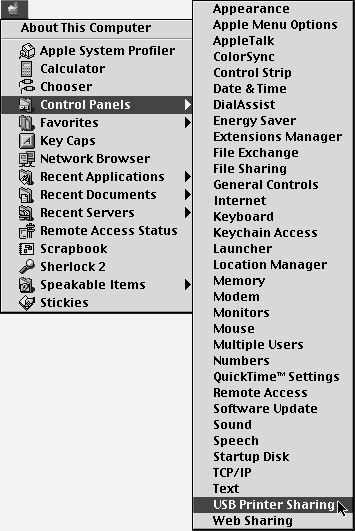USB Printer Sharing
If you're connected to a TCP/IP network, you can share your USB printer with other network users or use USB printers connected to other computers on the network. You set this up with the USB Printer Sharing control panel, which is new in Mac OS 9.1.
Tip
A USB printer is a printer that connects to a computer's USB port. All modern Mac OS computers have USB ports.
To share your USB printer
1. |
Choose Apple menu > Control Panels > USB Printer Sharing (Figure 18).
Figure 18. Choose USB Printer Sharing from the Control Panels submenu under the Apple menu.
|
2. | Click the Start/Stop tab in the USB Printer Sharing window that appears ... |
Get Mac OS 9.1: Visual QuickStart Guide now with the O’Reilly learning platform.
O’Reilly members experience books, live events, courses curated by job role, and more from O’Reilly and nearly 200 top publishers.