Launcher
Launcher displays a special window with buttons you can click to open specific items. You can add and remove items as desired to include only the items you access frequently.
Tip
Launcher works with aliases, which I discuss in Chapter 4.
To open Launcher
Choose Apple menu > Control Panels > Launcher (Figure 3). The Launcher window appears (Figure 39).
Figure 39. The Launcher window appears at the bottom of the screen.
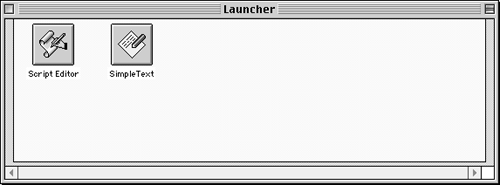
Tip
To have Launcher automatically appear at start up, turn on the Show Launcher at system startup check box in the General Controls control panel (Figure 36). I discuss General Controls on the previous page.
Tip
To change ...
Get Mac OS 9: Visual QuickStart Guide now with the O’Reilly learning platform.
O’Reilly members experience books, live events, courses curated by job role, and more from O’Reilly and nearly 200 top publishers.

