Energy Saver
Energy Saver is a control panel that enables you to set energy saving options:
Sleep Setup (Figures 27 and 28) enables you to specify when your system, display, and hard disk should sleep.
Figure 27. The Sleep Setup options of the Energy Saver control panel window.

Figure 28. Click Show Details to expand the window to show more options.
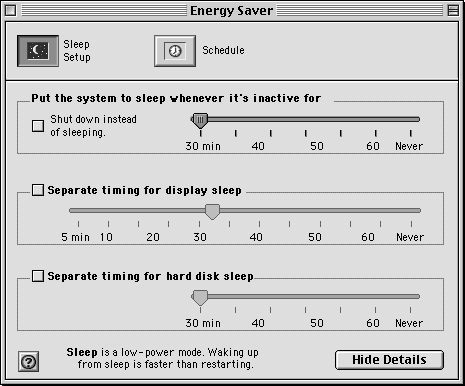
Schedule (Figure 29) enables you to set the days and times for your computer to automatically start up and shut down.
Figure 29. The Schedule options of the Energy Saver window.
Tip
Computers that do not ...
Get Mac OS 9: Visual QuickStart Guide now with the O’Reilly learning platform.
O’Reilly members experience books, live events, courses curated by job role, and more from O’Reilly and nearly 200 top publishers.

