QuickTime Settings
The QuickTime settings control panel (Figure 63) controls the way QuickTime and your CD-ROM drive work. In this section, I explain how to set some commonly used options.
Figure 63. The main window of the QuickTime Settings control panel.
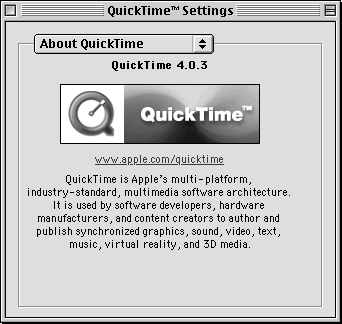
Tip
You can also use the QuickTime Settings control panel to register QuickTime Pro, as I discuss in Chapter 6.
Tip
I discuss QuickTime in Chapter 6.
To set CD & QuickTime options
1. | |
2. | To set CD autoplay options, choose Auto-Play from the pop-up menu to display the ... |
Get Mac OS 9: Visual QuickStart Guide now with the O’Reilly learning platform.
O’Reilly members experience books, live events, courses curated by job role, and more from O’Reilly and nearly 200 top publishers.

