| Tip 368 | Explore Within a Website Using Safari |
Ever visited a new website via a link and wanted to explore the site to see what else it has to offer? A quick way of navigating to the site’s home page in Safari is to right-click the page title in the menu bar. This will show the website address truncated in various ways, all the way back to the base URL. Just click the version of the shortened URL that you’re interested in. For an example, see Figure 54, Quickly navigating to a site's home page in Safari.
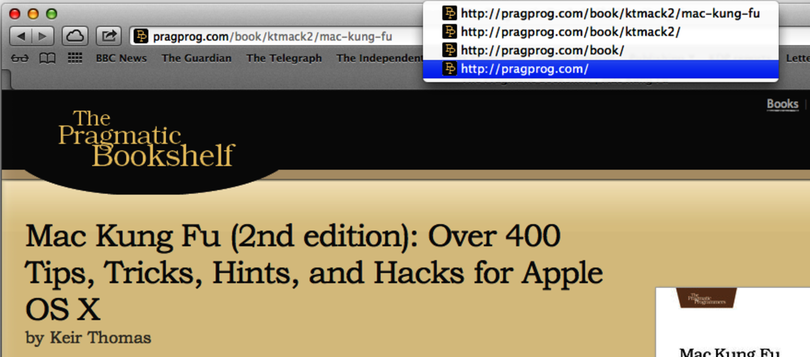
Get Mac Kung Fu, 2nd Edition now with the O’Reilly learning platform.
O’Reilly members experience books, live events, courses curated by job role, and more from O’Reilly and nearly 200 top publishers.

