Chapter 6
Contacts and Calendars
As much as technology moves forward, everyone still needs a reliable address book and calendar. There are several tools for the Mac to help you manage this information. Some applications are dedicated to one task (like Appleâs Address Book) while others seek to manage contacts, calendars, and more (like Microsoft Outlook). This chapter takes a look at the best tools for managing calendars and contacts on your Mac.
Contacts
Appleâs built-in Address Book is a good tool for contact management. Shown in Figure 6-1, Address Book is a virtual version of that book of names and addresses everyone kept in a drawer a generation ago.
Figure 6-1
Appleâs Address Book

You can create a new contact in Address Book by clicking the + (plus) iconic button below the names column in the left pane of Address Book or by pressing Command+N. The new contact field is shown in Figure 6-2.
Figure 6-2
A new contact in Address Book
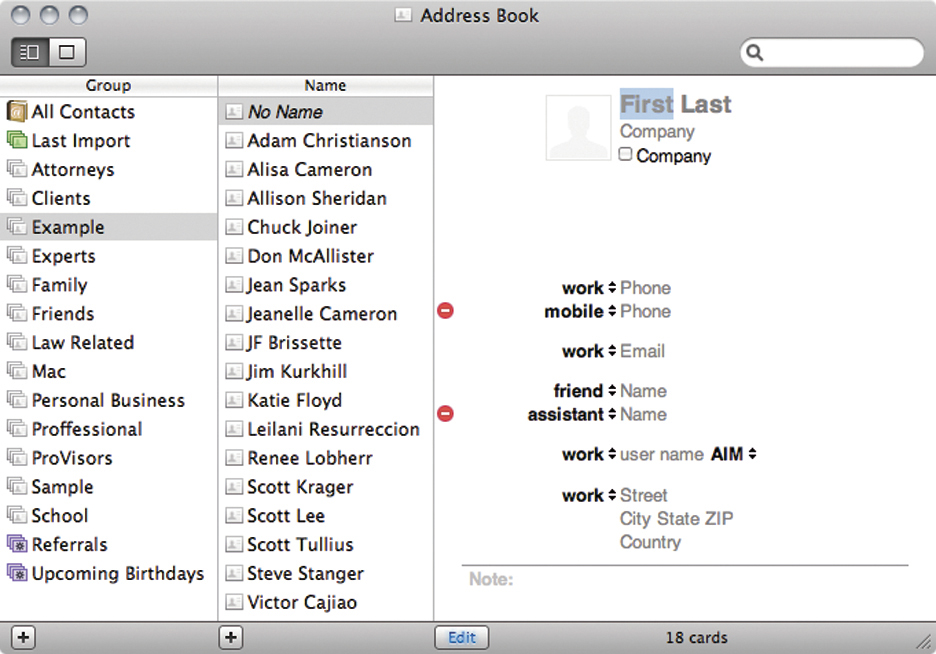
Address Book includes a default set of fields for each new contact but you can add fields by choosing Card ⧠Add Field. There are several additional useful fields. The Phonetic Last Name field, for example, is helpful if your contacts have ...
Get Mac at Work now with the O’Reilly learning platform.
O’Reilly members experience books, live events, courses curated by job role, and more from O’Reilly and nearly 200 top publishers.


