Objective 1: Manage Users and Group Accounts and Related System Files
Whether on a corporate server or personal desktop machine, managing user accounts is an important aspect of running a Linux system. The root, or superuser, account is established when you first install Linux. Unlike single-user systems (such as MS-DOS), multiuser systems require the notion of an owner for files, processes, and other system objects. A owner may be a human system user or a system service, such as a web server. Each of these owners is differentiated from others by a unique user account, which is assigned to it by the system administrator.
User Accounts and the Password File
When a new user account is added to a Linux system, an entry is added to a list of users in the password file, which is stored in /etc/passwd. This file gets its name from its original use, which was to store user information including an encrypted form of the user's password. The password file is in plain text and is readable by everyone on the system. Each line in the password file contains information for a single user account, with fields separated by colons as illustrated in Figure 18-1.
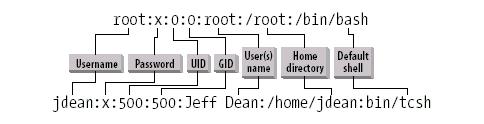
Figure 18-1. Sample lines from a password file
Each line in the file contains information for a single system account and contains the following pieces of information in colon-separated fields:
- Username
The first field on a line is a unique ...
Get LPI Linux Certification in a Nutshell, 2nd Edition now with the O’Reilly learning platform.
O’Reilly members experience books, live events, courses curated by job role, and more from O’Reilly and nearly 200 top publishers.

