Solving problems with networking
What if you're not able to connect to the Internet at all? Thankfully, networking issues are rare in Linux nowadays, but in case you do experience an issue connecting, there are some things you can do in order to pinpoint the problem.
First, check to see if you have an IP address. To do so, execute the ifconfig command, and look for either eth0 (which represents your Ethernet card) or wlan0 (which represents your wireless card). The naming convention can be different, so don't worry if you see neither declaration. The following screenshot shows the output from the ifconfig command:
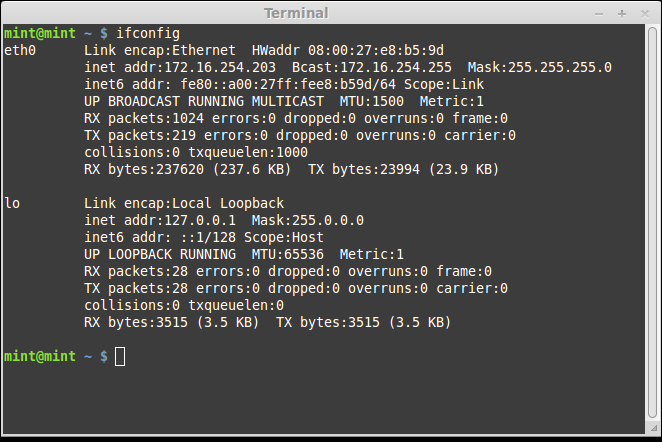
If you see an IP address listed, ...
Get Linux Mint Essentials now with the O’Reilly learning platform.
O’Reilly members experience books, live events, courses curated by job role, and more from O’Reilly and nearly 200 top publishers.

