Editing photos with GIMP
The GNU Image Manipulation Program (GIMP) is another graphics application included in Mint and is able to handle the advanced needs of image editing. GIMP is very much comparable to Adobe Photoshop and is primarily geared toward intermediate to advanced graphic designers or photographers. However, even its most basic features are useful for very common photography tasks. The following screenshot shows how a photo is edited in GIMP:
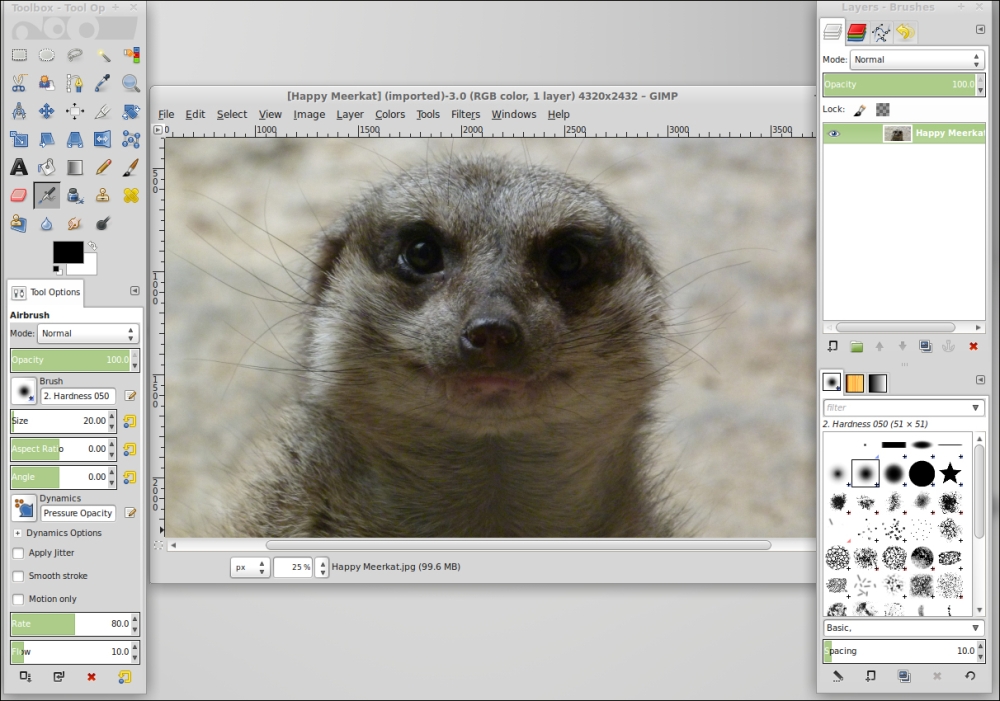
One example of editing a photo is cropping it. This is something even a photography novice will need to do from time to time. After you've opened a photo in GIMP by clicking on File and then on ...
Get Linux Mint Essentials now with the O’Reilly learning platform.
O’Reilly members experience books, live events, courses curated by job role, and more from O’Reilly and nearly 200 top publishers.

