Viewing photos
In Mint, viewing photos works pretty much as you would expect. If you double-click on an image, it will open up in Mint's default image viewer program. This program is simply called Image Viewer in the Applications menu. The following photo is opened in the Image Viewer:
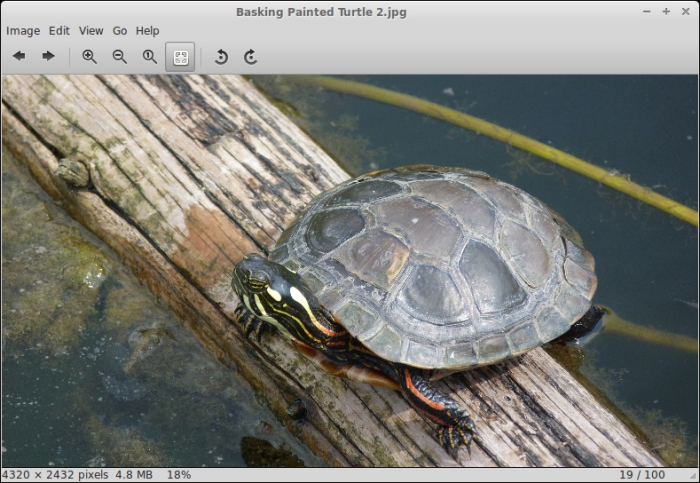
Once you've opened a photo, you're able to cycle through any additional photos that may exist in the same directory. At the top of the window, you'll see icons to move left and right through any additional pictures that may exist in the same location, and you'll also see icons for zooming in and out as well as rotating the picture.
Note
Although the title of Mint's default ...
Get Linux Mint Essentials now with the O’Reilly learning platform.
O’Reilly members experience books, live events, courses curated by job role, and more from O’Reilly and nearly 200 top publishers.

