Playing music files
Music files, including MP3 and OGG/Vorbis files, work pretty much as you'd expect. If you have downloaded a music file, all you have to do is double-click on the file and it will start playing. Banshee is included as the default music player in Linux Mint. The following screenshot shows Banshee, a music player and manager:
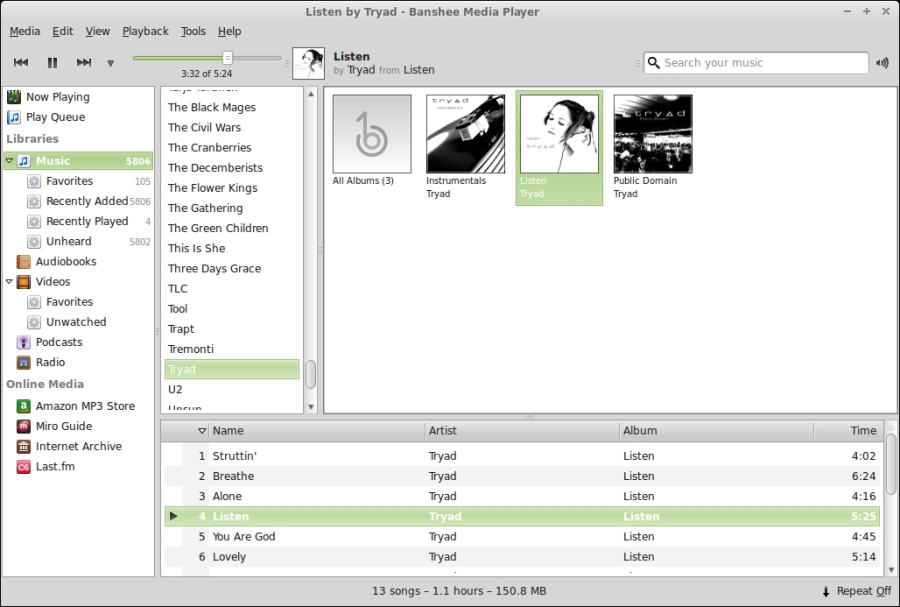
While Banshee is a very capable music player, it's able to do much more than simply play music files. If you take a look at the side bar, you'll notice some additional options such as Podcasts and Amazon MP3 Store. If you choose to store your music files in the Music folder located in your home directory, Banshee ...
Get Linux Mint Essentials now with the O’Reilly learning platform.
O’Reilly members experience books, live events, courses curated by job role, and more from O’Reilly and nearly 200 top publishers.

