Hello, Master!
Every wireless network must have a WAP for remote computers to connect to. In wireless lingo, the WAP is called the master device — the central point where computers connect to interact with other devices on the wireless network. All network activity on the wireless network passes through the master, even if it’s just between two computers. When you’re configuring your Fedora computer’s wireless card, you may come across the term managed mode. Managed mode means that your computer is connected to a master device on the network. This is demonstrated in Figure 19-1.
Figure 19-1. Using a master wireless device for wireless connectivity.
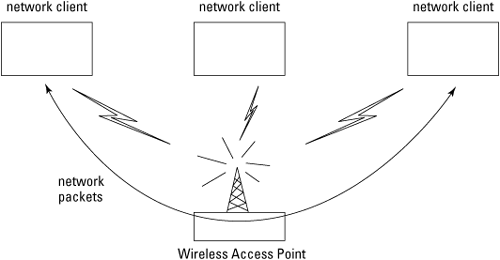
There’s also ad-hoc mode — where two clients can talk directly between themselves without a master. However, this mode is limited to only two clients. For the purposes of this chapter, don’t bother trying to use this method for your access point: The goal here is to support multiple wireless clients.
The key to creating your own wireless access point is to build a master device that all the computers in the house can connect to. When you purchase a commercial wireless access point, the manufacturer configures it to be a master, allowing remote wireless clients to connect to it. However, you don’t need a commercial access point for your wireless network: You can accomplish the same thing with the wireless network card in your PC.
Get Linux® For Dummies®, 8th Edition now with the O’Reilly learning platform.
O’Reilly members experience books, live events, courses curated by job role, and more from O’Reilly and nearly 200 top publishers.

