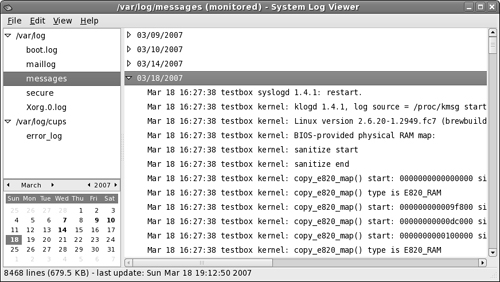Keeping an Eye on Your Log Files with the System Log Viewer
One other security issue you may want to configure concerns log files. Your network programs, kernel, and other programs all run log files, which contain records of what has been happening on your system. You may be amazed at just how much information gets put in them! They’re mostly in /var/log; take a look sometime.
Fortunately, tools are available that can help mere mortals sift through the wheat to look for the chaff of bugs and intruders. Fedora provides the System Log Viewer, which allows us to easily scan through the major log files on the computer. Start the System Log Viewer by choosing System![]() Administration
Administration![]() System Log (see Figure 18-6). It’ll ask you for the root password, as all of the log files are restricted for only root access.
System Log (see Figure 18-6). It’ll ask you for the root password, as all of the log files are restricted for only root access.
The System Log Viewer provides quick links to the boot.log, maillog, messages, secure, and Xorg.0.log log files. If you want to view any other log files, you can do that by selecting File![]() Open from the menu bar, selecting the ...
Open from the menu bar, selecting the ...
Get Linux® For Dummies®, 8th Edition now with the O’Reilly learning platform.
O’Reilly members experience books, live events, courses curated by job role, and more from O’Reilly and nearly 200 top publishers.