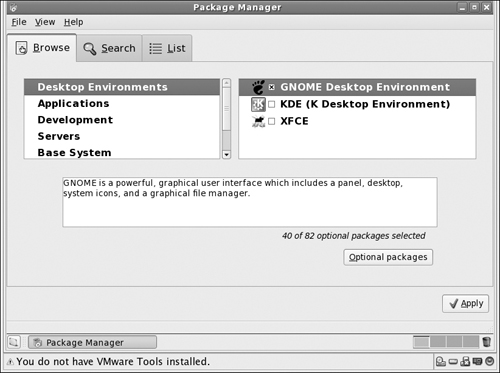Installing New Software
In many cases, installing new software isn’t much harder than updating, because Fedora has tools that let you install with just a few clicks. My focus in this section is on using these tools. Later, in the section “Finding More Software,” I address how to add programs that aren’t available through these tools. To add programs by using Fedora’s Package Manager, make sure that you are connected to the Internet and then do the following:
1. | Select Applications |
2. | Determine how you want to choose your software:
|
Get Linux® For Dummies®, 8th Edition now with the O’Reilly learning platform.
O’Reilly members experience books, live events, courses curated by job role, and more from O’Reilly and nearly 200 top publishers.