Listening to CDs
By default, when you put a music CD into a computer running Fedora, the Totem movie/music player opens. However, this program doesn’t automatically grab information about the CD, which personally I find pretty annoying. So, the first thing I recommend doing is switching CD players. To do so:
1. | Select System |
2. | Click the Multimedia tab.
The Multimedia section (Figure 13-3) appears.
Figure 13-3. The Removable Drives and Media Preferences dialog box with the Multimedia tab selected.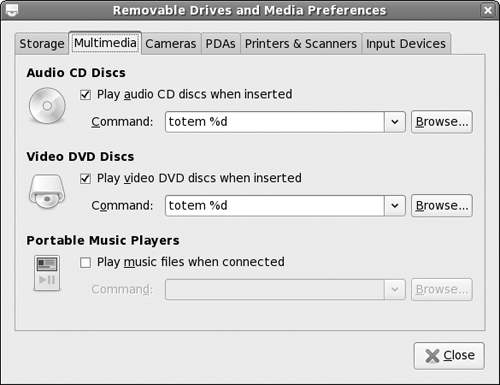
|
3. | Under Audio CD Discs, replace totem with gnome-cd.
Leave the %d where it is.
|
4. | Click Close.
The dialog box closes.
|
Now when you insert an audio CD, the CD player (Figure 13-4) opens instead of the movie player.
Figure 13-4. The GNOME CD Player, with a CD playing.
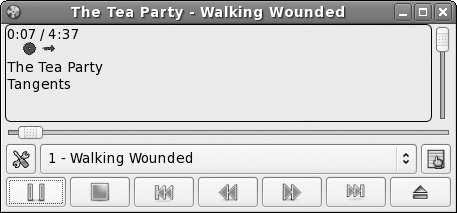
If the program doesn’t recognize your CD, you can add it to the database by:
1. | In the row ... |
Get Linux® For Dummies®, 8th Edition now with the O’Reilly learning platform.
O’Reilly members experience books, live events, courses curated by job role, and more from O’Reilly and nearly 200 top publishers.

