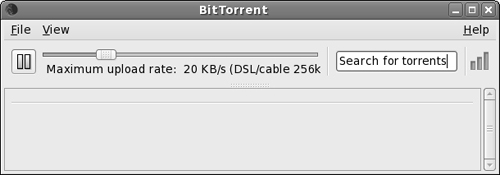Downloading with BitTorrent
Say what you want about file sharing, but it’s popular. Networks such as BitTorrent (www.bittorrent.com) have actually found legitimate use among software companies and other content distributors, as a way of offering downloads for larger files without having to take the brunt of the bandwidth use themselves, so it’s worth looking at how to use this software under Linux.
The standard Fedora installation doesn’t include a BitTorrent client by default, so you’ll have to install it yourself if you want to use it. You can use the information in Chapter 16 to install the bittorrent-gui package.
After installing the BitTorrent client you can start it by choosing Applications![]() Internet
Internet![]() BitTorrent File Transfer. When you find out that a file is available over BitTorrent, you first download the .torrent file for the item. After you have this file downloaded:
BitTorrent File Transfer. When you find out that a file is available over BitTorrent, you first download the .torrent file for the item. After you have this file downloaded:
1. | Start your BitTorrent client as discussed earlier.
The Fedora client is shown in Figure 10-14.
|
2. | Select File |
Get Linux® For Dummies®, 8th Edition now with the O’Reilly learning platform.
O’Reilly members experience books, live events, courses curated by job role, and more from O’Reilly and nearly 200 top publishers.