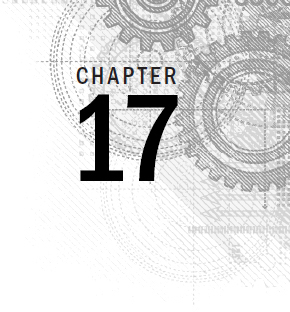
Creating Functions
IN THIS CHAPTER
Basic script functions
Returning a value
Using variables in functions
Array and variable functions
Function recursion
Creating a library
Using functions on the command line
Often while writing shell scripts, you'll find yourself using the same code in multiple locations. If it's just a small code snippet, it's usually not that big of a deal. However, rewriting large chunks of code multiple times in your shell script can get tiring. The bash shell provides a way to help you out by supporting user-defined functions. You can encapsulate your shell script code into a function and use it as many times as you want anywhere in your script. This chapter walks you through the process of creating your own shell script functions and demonstrates how to use them in other shell script applications.
Basic Script Functions
As you start writing more complex shell scripts, you'll find yourself reusing parts of code that perform specific tasks. Sometimes, it's something simple, such as displaying a text message and retrieving an answer from the script users. Other times, it's a complicated calculation that's used multiple times in your script as part of a larger process.
In each of these situations, it can get tiresome writing the same blocks of code over and over in your script. It would be nice to just write the block of code once and be able to refer to that ...
Get Linux Command Line and Shell Scripting Bible, 3rd Edition now with the O’Reilly learning platform.
O’Reilly members experience books, live events, courses curated by job role, and more from O’Reilly and nearly 200 top publishers.

