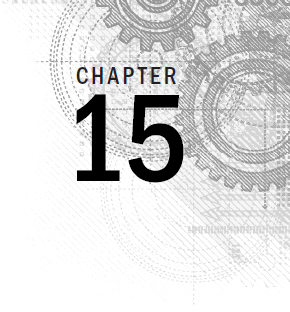
Presenting Data
IN THIS CHAPTER
Revisiting redirection
Standard input and output
Reporting errors
Throwing away data
Creating log files
So far the scripts shown in this book display information either by echoing data to the monitor or by redirecting data to a file. Chapter 11 demonstrated how to redirect the output of a command to a file. This chapter expands on that topic by showing you how you can redirect the output of your script to different locations on your Linux system.
Understanding Input and Output
So far, you've seen two methods for displaying the output from your scripts:
- Displaying output on the monitor screen
- Redirecting output to a file
Both methods produced an all-or-nothing approach to data output. There are times, however, when it would be nice to display some data on the monitor and other data in a file. For these instances, it comes in handy to know how Linux handles input and output so you can get your script output to the right place.
The following sections describe how to use the standard Linux input and output system to your advantage, to help direct script output to specific locations.
Standard file descriptors
The Linux system handles every object as a file. This includes the input and output process. Linux identifies each file object using a file descriptor. The file descriptor is a non-negative integer that uniquely identifies open files in a session. ...
Get Linux Command Line and Shell Scripting Bible, 3rd Edition now with the O’Reilly learning platform.
O’Reilly members experience books, live events, courses curated by job role, and more from O’Reilly and nearly 200 top publishers.

