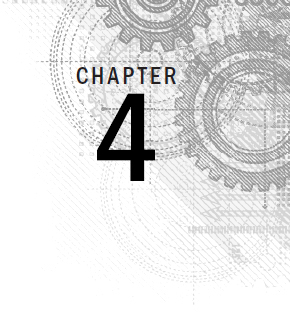
More bash Shell Commands
IN THIS CHAPTER
Managing processes
Getting disk statistics
Mounting new disks
Sorting data
Archiving data
Chapter 3 covered the basics of walking through the Linux filesystem and working with files and directories. File and directory management is a major feature of the Linux shell; however, we should look at some other things before we start our script programming. This chapter digs into the Linux system management commands, showing you how to peek inside your Linux system using command line commands. After that, we show you a few handy commands that you can use to work with data files on the system.
Monitoring Programs
One of the toughest jobs of being a Linux system administrator is keeping track of what's running on the system — especially now, when graphical desktops take a handful of programs just to produce a single desktop. You always have lots of programs running on the system.
Fortunately, a few command line tools are available to help make life easier for you. This section covers a few of the basic tools you need to know how to use to manage programs on your Linux system.
Peeking at the processes
When a program runs on the system, it's referred to as a process. To examine these processes, you need to become familiar with the ps command, the Swiss Army knife of utilities. It can produce lots of information about all the programs running on your ...
Get Linux Command Line and Shell Scripting Bible, 3rd Edition now with the O’Reilly learning platform.
O’Reilly members experience books, live events, courses curated by job role, and more from O’Reilly and nearly 200 top publishers.

